Adding New Assets
There’s no need to know every detail when you start adding assets. Kick-start your financial portfolio by quickly adding all your assets using just name and value.
Quick Asset Add
-
Hit the Add Asset button.
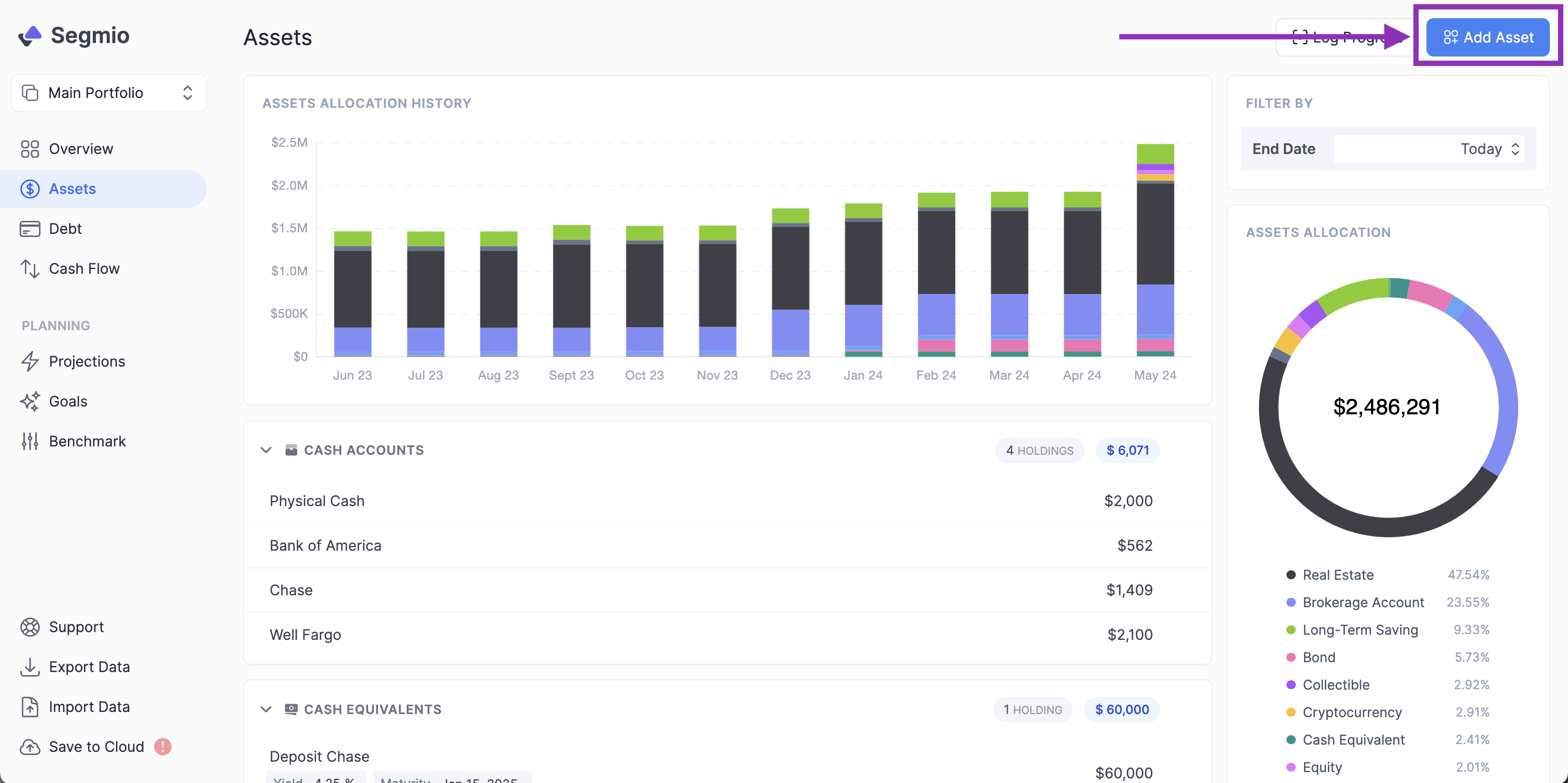
-
Select an asset class from the predefined list of asset classes.
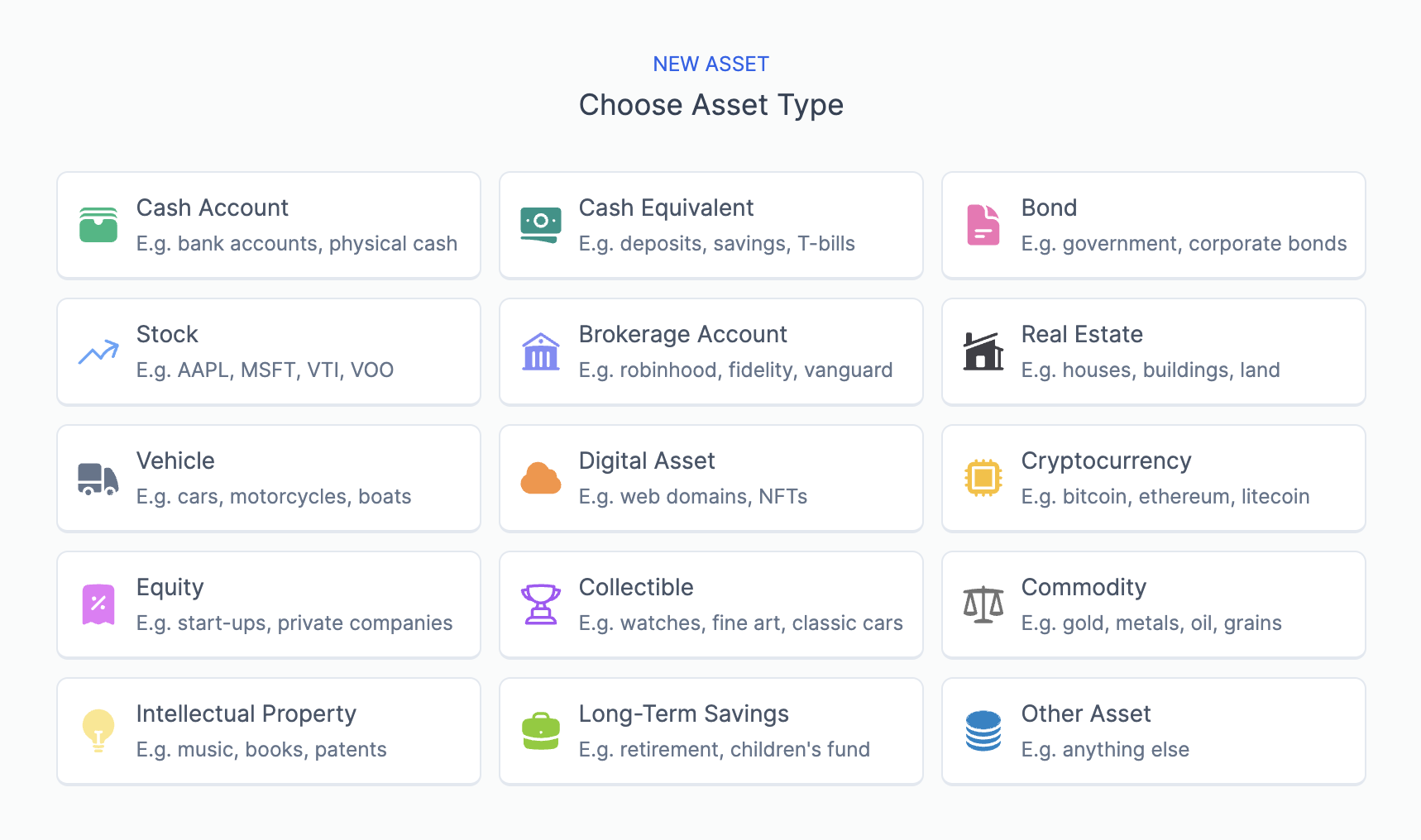
-
Enter as many details about the new asset as you like.
Asset Name and Value
Enter a preferred name, its value, and you’re done.
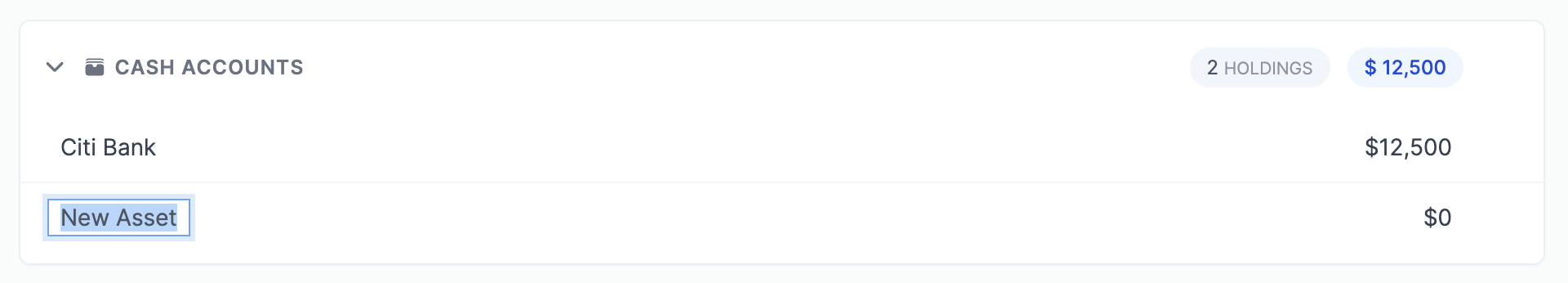
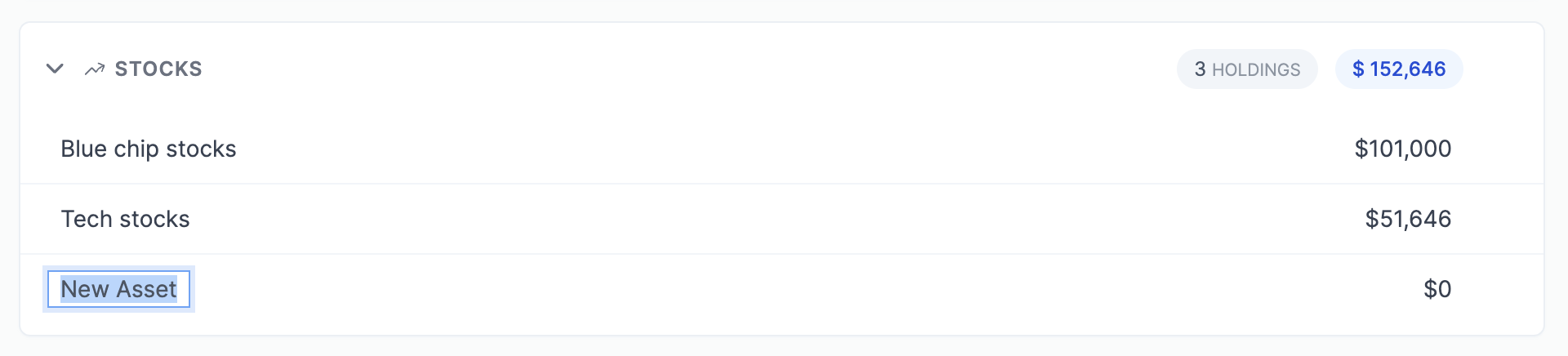
Asset Essential Details
Some assets make more sense if you add a few more details right from the beginning. For example, all bonds have a fixed yield and a maturity date. You can add them right from the beginning, or come back at any time.
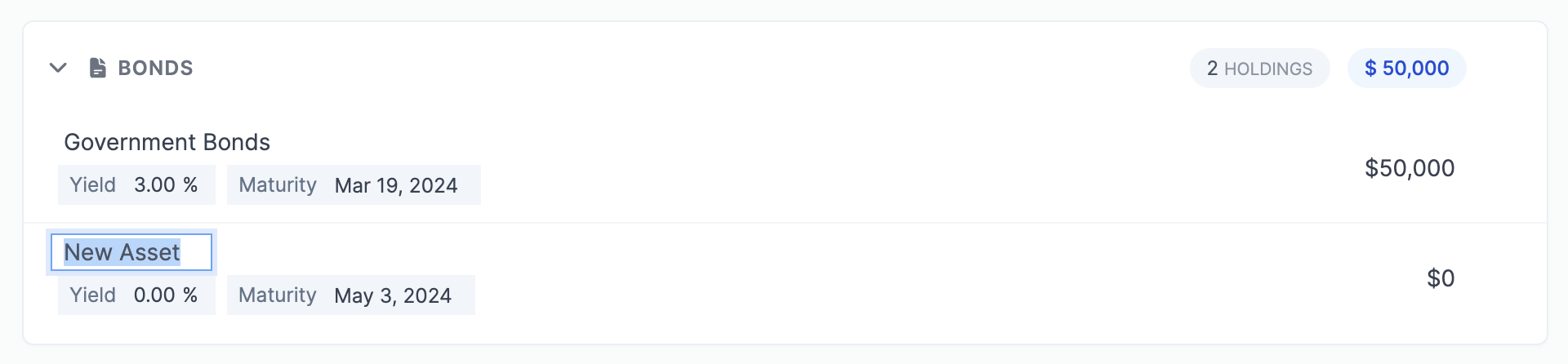
Complete Asset Details
Precise money management, planning, and projections require more details about the asset in your portfolio. Some details are common between all assets, and some are specific to each type of asset.
To edit an asset’s details, click on the asset you wish to edit from your list of assets, and the asset details will appear on the right side of the screen.
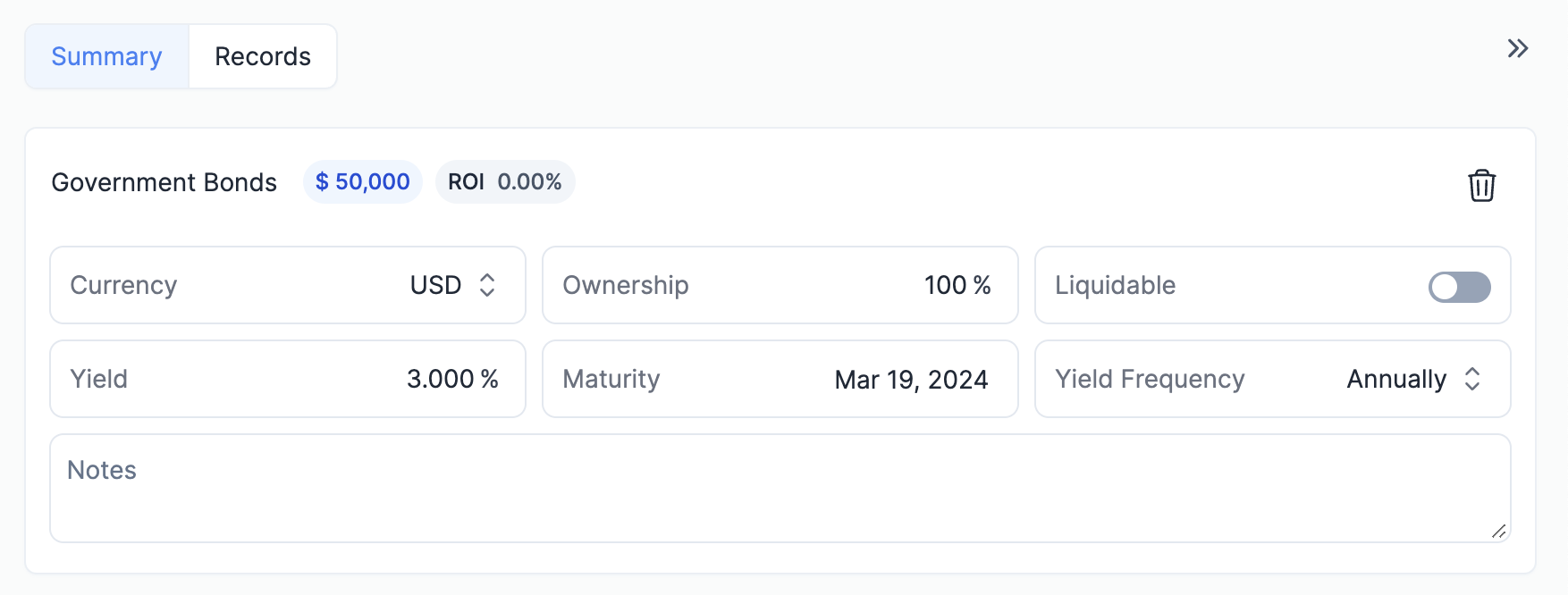
The asset details also contain the historical evolution of the market value of the asset, and the cash flow related to the selected asset.